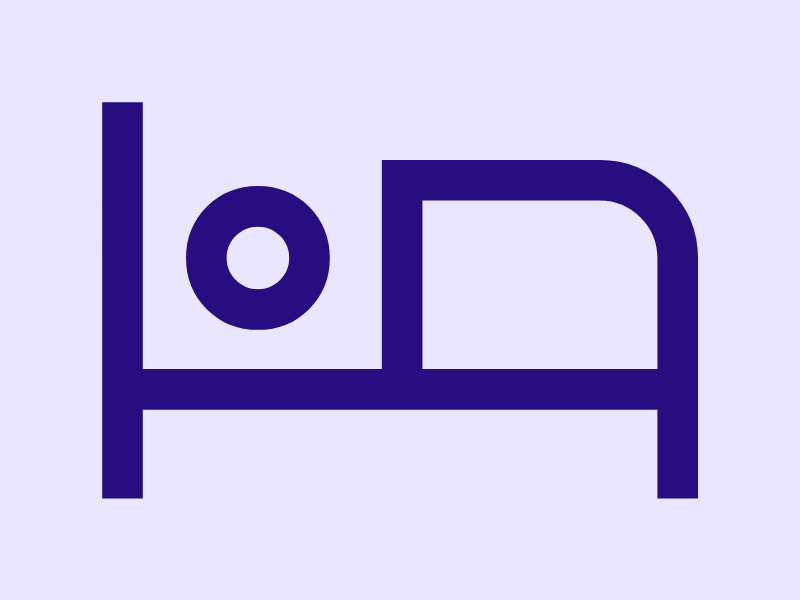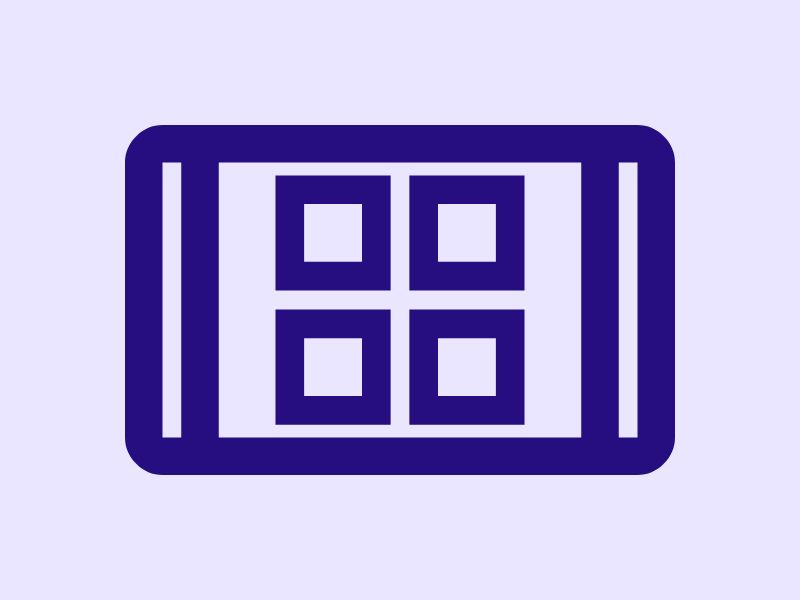Here you'll find a range of assistive technology (AT) guides and fact sheets, from guides on selecting personal alarms and preventing falls, to resources on Eye Gaze and AAC, developed by our experienced allied health professionals to support you with your AT choices.
Wheelchair Transportation Safety Checklist
Indigo has input into the 'Interagency Travel Working Group' which has developed a Risk Assessment Checklist for Wheelchair Transportation in Vehicles. See below to download this resource.
Unlocking Abilities
The Unlocking Abilities resources were designed for speech pathologists allied health professionals working with students with complex communication needs and introduces access methods for AAC, such as touchscreen devices, switches, and Eye Gaze.
These resources were developed in 2021 for the Unlocking Abilities Project, funded by the Non-Government Centre Support For Non School Organisations of Western Australia (NGCS).
Introduction to Unlocking Abilities
Resources for Touchscreen Skills
Resources for Switch Skills
Engaging in Eye Gaze
The Engaging in Eye Gaze resources were designed for speech pathologists allied health professionals working with students with complex communication needs and provides information on setting up and using Eye Gaze in schools.
These resources were developed in 2020 as part of the Unlocking Abilities Project, funded by the Non-Government Centre Support For Non School Organisations of Western Australia (NGCS).
Introduction to Eye Gaze Technology
Eye gaze technology is one option that students with complex physical needs might use to access a computer or communication device. This emerging technology can break down barriers to accessing communication and learning for some students who find it difficult to point or manipulate learning materials.
Considerations for Choosing an Eye Gaze System
With a range of different eye gaze technology options on the market it can be difficult to know which options to choose. Each system contains its own features and benefits which means no one system will be the best choice for everyone. When selecting an eye gaze system for an individual, or for a number of students to use in a school, it’s important to consider the features that are needed and then compare systems based on these needs.
Factors for Success: The Four P's
An eye gaze system can be complex technology to integrate into everyday life. There are a number of factors that can lead to more successful implementation and better outcomes for students.
Key to Developing Eye Gaze Skills
There are a range of cognitive and motor skills involved for different activities. As with any new tool, students need opportunities and support to learn how to operate an eye gaze system.
Eye Gaze and Environmental Control
While we might often consider eye gaze devices to be used for communication, recreation and leisure tasks, they can also be used to control the environment around the user. These handouts provide information on what aspects of an eye gaze user's environment can be controlled with their device, and how to do this using power sockets, infrared connectivity, and Smart Assistants (e.g. Siri, Alexa).
Eye Gaze Software Activities
These handouts provide information on activities within common eye gaze software programs. This includes brief activity descriptions, Eye Gaze Skills Monitoring Keys different activities may target, and corresponding WA Curriculum Content Descriptors.
Classroom Communication
The Classroom Communication resources were designed for teachers working with students with complex communication needs and introduces AAC for use in the classroom.
These resources were developed in 2020, funded by the Non-Government Centre Support For Non School Organisations of Western Australia (NGCS).
AAC Implementation
The Unlocking Abilities resources were designed for allied health professionals, teachers, or anyone working with AAC, and give an introduction to AAC and communication.
These resources were developed in 2021, funded by Telethon.